Many people are now becoming victims of hacking Facebook accounts, and more than half of them are not able to restore them. We'll show you the most affordable ways to get your account back.
Read on our website how to hack a Facebook account and protect it.
Password changed
Most often, users face cases where they lost their password, but still have an email or mobile phone number linked to Facebook. In this case, it will not be difficult to restore your account.
1. Press “Forgot Password?”
2. Write down your email/ mobile number or your name in the text box and click the search button. As a rule, it is not recommended to write the name, since there can be many matches for this parameter.
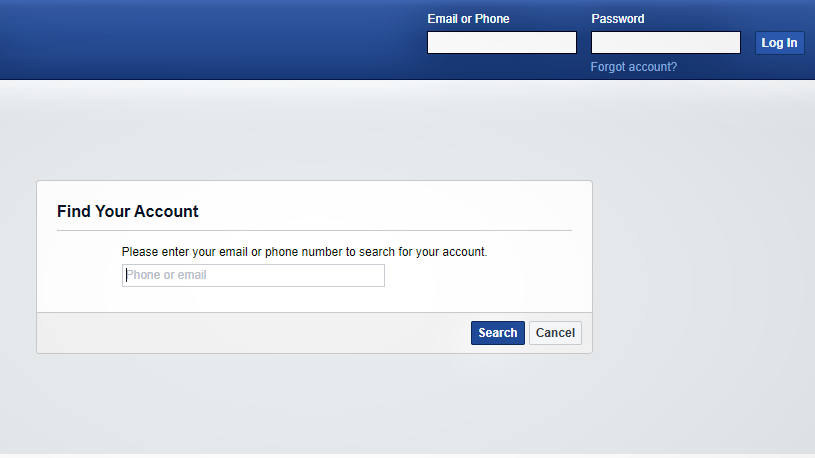
3. Check your mailbox if you entered your email address, or your mobile phone if you provided its number to receive a recovery code. Enter the code, set a new password and get your Facebook account back.
Password changed and you don't have access to linked email
If a hacker changed your Facebook password and you lost or forgot your email password and access to it, follow this guide to recover your account.
1. Press “Forgot Password?”
2. Write down your email/ mobile number or your name in the text box and click the search button. As a rule, it is not recommended to write the name, since there can be many matches for this parameter.
3. Press “No longer have access to these?”
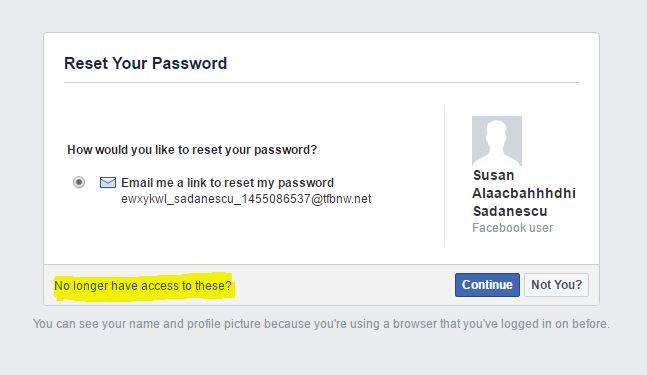
You will be redirected to a page containing a form for advanced options for restoring access to your user account. It may differ for various Facebook accounts.
Security question: This options is not available for new Facebook users, but old users are able to use it. After answering this question, you proceed to set a new password.
Trusted contacts: You can use this method of account recovery if you have already selected trusted contacts during registration. Enter a new email address or phone number that you have access to, and click "Continue". Next, go to the "Show my trusted contacts" section and enter the full name of one of them.
Next, you will see in front of you an instruction containing an address link (URL). The URL contains a special security code that only your trusted contacts can access. Contact them with the given URL so they can open the link and provide you with the security code. Use it to create a new password for your Facebook account.
Password and email changed
In most cases, hackers manage to change not only the password for the Facebook account, but also the email address associated with it. In this case, it is somewhat more difficult to restore access, but even in such circumstances there is a way out. You can use either a mobile phone or an old email address.
Mobile phone recovery
1. Press “Forgot Password?”
2. Write down your mobile number in the text box and click the search button.
3. You should see your profile with your recovery email and mobile number. Choose a mobile phone number or email address that you can open right now and click "Continue".
4. You should see your profile with your recovery email and mobile number. Choose a mobile phone number or email address that you can open right now and click "Continue".
5. Set a new password for your Facebook account
Recovery using email change notification
This method can be used if only a few days have passed since your account was hacked.
1. Log into your mail, the one you mentioned during registration in the social network, and find letters notifying about the change in the email address.
2. Click on the link "If you have not done this, please, secure your account" in the letter. You will be asked to “Protect your account”, click “Continue”.
3. In the next step, there may be many recovery options, depending on your account.
- Load ID: You have to download the ID by following the specified steps. A Facebook representative will verify and activate your account, then notify you by email.
- Verify Your Date of Birth: You must enter your date of birth to go to your Facebook account.
- Guess Your Friends From Their Photos: You will need to recognize five of your seven friends from their photos.







 How to recover a hacked Facebook account
How to recover a hacked Facebook account